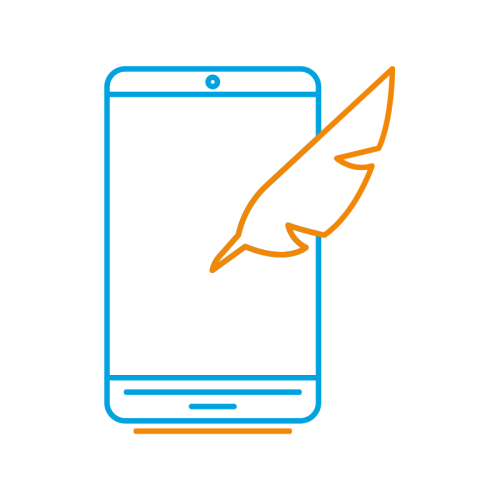SimplySign – the mobile qualified electronic signature
Novelty only at Certum - Poland’s first qualified signature, which works:
- without a physical card and a reader
- on mobile devices with: Android or iOS
- on a classic-type computer: PC and Mac OS X
- for the period of validity: 1, 2, 3 years
SimplySign will turn your smartphone into a modern working tool thanks to which you will quickly and conveniently sign any e-documents as if you were signing them personally.
Electronic signature in SimplySign is: Signing contracts without a contract value limit. Possibility to sign files in any format. A single application to sign documents with a qualified certificate on your smartphone. A solution supported in all key public administration services. An excellent tool for business applications.
For more information about the service, visit https://www.certum.eu/en/simplysign/simplysign.pl
The service is not intended for M2M applications and mass signing of e-documents.
SimplySign – mobile qualified electronic signature includes:
- qualified certificate valid for: 1, 2 or 3 years
- support for:
- mobile devices with: Android or iOS
- computers types: PC and Mac OS X
- free software for signing and verification of e-documents/files
- manufacturer's warranty:
- for a certificate valid 1 year: support 12 months
- for a certificate valid 2 years: support 24 months
- for a certificate valid 3 years: support 36 months
What do you need in order to use SimplySign?
Use SimplySign only on mobile devices:
SimplySign - is a mobile application thanks to which you will sign any electronic documents. Within the frameworks of this application, there also is an OTP code generator, which is needed to authenticate the user to the remote signature service (can also be installed on another mobile device).
Basic requirements:
- Internet access
- Smartphone or tablet with the following operating system:
- Android - from v11.0 and above
- iOS v10.0 (for SimplySign v3.5); from iOS v15.0 and above (for SimplySign v 4.0)
Use of SimplySign on mobile devices and on a traditional PC/ Laptop:
SimplySign - download this application to your mobile device to use the OTP code generator, which identifies the user in the process of putting a signature on a traditional computer: PC / Mac OS. This application also contains a module, which allows signing documents on a mobile device.
Basic requirements:
- Internet access
- Smartphone or tablet with the following operating system:
- Android - from v11.0 and above
- iOS v10.0 (for SimplySign v3.5); from iOS v15.0 and above (for SimplySign v 4.0)
SimplySign Desktop - download this application so you can use the key services available on the market such as: Płatnik, eDeklaracje, ePUE, etc. The SimplySign Desktop application emulates the connection of a physical cryptographic card and card reader to your computer. With this solution you will be able to use SimplySign in applications requiring the use of a physical card. This application also features the proCertum SmartSign module, which allows signing documents on a traditional computer: PC / Mac OS.
Basic requirements:
- Internet access
- Microsoft .NET Framework 4
- PC/laptop:
- operating system:
- Windows - 8,10,11 - OS X - Catalina, Big Sur, Monterey, Ventura
- CPU: Pentium 1 GHz (or compatible)
- RAM: min. 4 GB
- a minimum of 200 MB of free hard disk space before installing the application
- screen resolution: 1024x768 or higher
1. Buy
After purchasing the SimplySign, you will receive a virtual product that will be available in the Certum panel and will allow you to start the certificate activation process.
2. Activate
Open the Certum Panel , sign up or log in. To apply for a certificate, click the button “New application”. The system will guide you through the process step by step.
If you do not have a PESEL number, please note that the certificate application requires an ID with an expiration date longer than the certificate you purchased.
3. Confirm your identity
Identity verification is a necessary step in the process of applying for an electronic signature, it is a paid service.
To complete it, prepare your ID or passport and the documents we generated for you. Take them to:
- our Point of Sale,
- any notary office.
4. Send documents
If you visit one of our Points of Sale, all formalities can be arranged during one meeting.
If you went to a notary office to confirm your identity, send us the documents (in the paper form) to the following address: Certum, ul. Bajeczna 13, 71-838 Szczecin
5. Install software
Before you download a qualified certificate:
- install the SimplySign application to complete the activation process and use the signature on a mobile device (Android, iOS)
- install the latest version of the proCertum SmartSign + SImplySIgn Desktop software if you want to use the signature on your computer.
6. Download the certificate
Your qualified certificate will be issued within 7 business days after we receive your documents. You will be able to download your qualified signature electronically, you will get the link to it in an email.
If you decide to visit one of our Points of Sale, you can use an additional service and get the certificate in 30 minutes or on the next business day (additional charges apply).