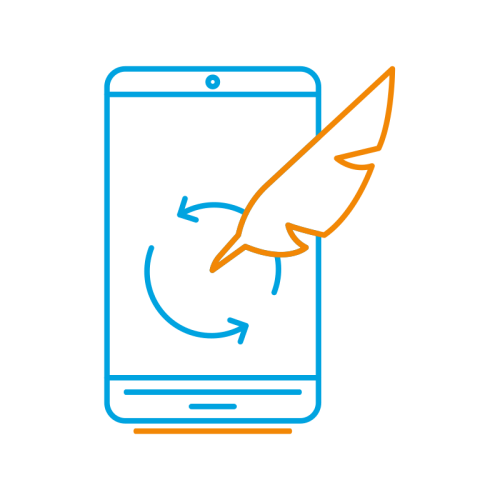Renewal of an electronic signature in the SimplySign
You need to renew your electronic signature in the SimplySign mobile app when the expiration date of your certificate is approaching.
Why take care of mobile e-signature renewal?
- by renewing your signature you will ensure continuity in, among other things, signing documents, B2B contracts, dealing with Social Security, tax office, national court registry, etc.
- you will extend the validity of your qualified signature for 1, 2 or 3 years
- the cost of renewing an electronic signature is lower than the cost of buying a new certificate
- you will make the renewal easily online, without leaving your home or office
- Certum's e-signature is one of the few on the market that is automatically recognized in Adobe software, that is, in all PDF documents you sign
- you will receive 5,000 qualified time stamps per month.
Do not hesitate, renew your cloud qualified certificate today!
Check out why you should do it.
- You will carry the renewal out quickly, online,
- get 5000 qualified stamps per month
- Certum's e-signature is one of the few that is automatically recognized in Adobe software, and thus in the PDF invoices/agreements you sign,
ATTENTION! Renewing an electronic signature in the SimplySign mobile application does not end with the purchase of a virtual product for renewal. To renew your mobile electronic signature, you must go through the renewal process available in the Certum Panel before your certificate expires.
1. Buy
After purchasing SimplySign electronic signature renewal, you will receive a virtual product that allows you to renew your certificate for another 1, 2 or 3 years. After payment, the virtual product that will be available in the Certum panel and will allow you to start the process of renewing your certificate.
You can start renewing your Certum mobile qualified certificate up to 60 days before it expires. To avoid additional costs, we recommend that you start renewing your cloud-based qualified certificate at least 14 days before your certificate expires. The validity period of the certificate does not accumulate with the renewal period.
2. Install the software
Before you begin the process of renewing your qualified certificate:
3. Fill out the documents
Activation of electronic signature renewal is done at https://panel.certum.pl
During the activation of the qualified certificate renewal, you will be asked to:
- log in to the Certum panel,
- selecting the certificate and using the virtual product or renewal e-code,
- verifying the correctness of the data contained in the certificate (with the possibility of modifying some of the Subscriber's data),
- submit an electronic signature under the renewal application
When filling out the form, be sure to provide up-to-date information and check each field carefully, as some will not fill in automatically – such as the 'identity document' field.
Important: Be sure to include a valid e-mail address. It is where the message will come with instructions for saving the certificate to the card.
4. Download the certificate
The Qualified Certificate will be issued within 7 days after the properly signed Annex is received by Certum. You will be notified by e-mail about the issuance of the certificate.
The qualified certificate renewal process cannot be carried out in Internet Explorer and Mozilla Firefox below version 69.
The virtual product for the renewal of a qualified certificate is intended for those who own
- a card and a reader
- a valid qualified certificate to be renewed.
Note: It is not possible to renew the certificate if:
- The certificate has expired.
- You changed your name*
- You changed your PESEL (Personal Registration Number)*
- The identifier has changed* – identity document (change from ID card to passport and vice versa)
- The identifier has changed* – identity document (the one specified in the expiring certificate is no longer valid)
- NIP (Tax ID), REGON (Registry of National Economy) of the represented entity has changed* – company certificate
- The certificate is an SHA-1 certificate with a NO or "-" identifier*
If you are experiencing one of the above issues, please contact our hotline for the best solution.
Certum Hotline - + 48 91 4801 300
* – the data contained (shown) in the certificate.