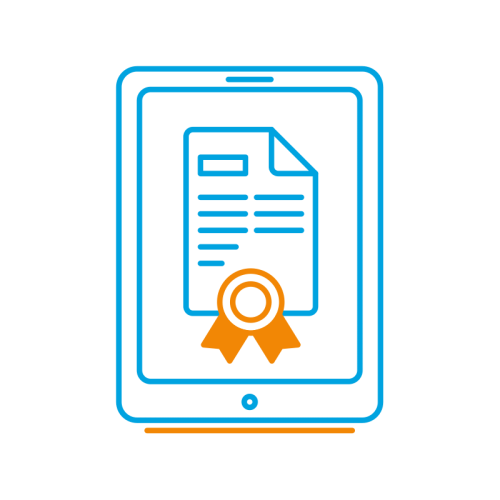Document Signing Certificate
Use the Certum Document Signing Certificate stored on a virtual card! This solution provides you a tool that will allow you to sign your all documents:
- from anywhere in the world,
- without using the physical card,
- with the highest security standards.
- with easy remote verification
Note: Legally binding e-signatures require meticulous verification of identity. Remote verification requires a passport or notarial confirmation of idenity. Read more >>
The Certum Document Signing Certificate is an advanced digital signature that authenticates a person’s or organization’s identity. It enables automatic and secure signing of documents and significantly accelerates their exchange both within a company and with its business partners. It supports Adobe, Office and Libra Office file formats.
The certificate meets the highest security standards. It also guarantees Adobe Approved Trust List (AATL) compliance and enables you to sign Adobe documents using trusted digital identifier.
Choose a solution that your customers and business partners will trust.
With the Certum Document Signing Certificate, you can be confident that:
- the person signing the document confirms their identity,
- the document has not been altered and the data contained therein are protected,
- the date and time the document was authenticated are confirmed with a timestamp.
Efficiency - Handle large volumes of documents in short periods of time.
Convenience - Full mobility, access from computers, tablets and smartphones.
Speed - Remote user autoidentification with AI available 24/7.
Savings - Digital document workflow and no need for purchasing tokens for employees.
Security - Certificate stored with the highest security requirements.
Reliability - Two-level authentication for additional protection.
Activation of the certificate:
During the certificate activation process, an account will automatically be created in SimplySign application which serves as a virtual cryptographic card. An account will be created with the email address of your Certum store account.
- SimplySign Mobile application installed on an Android phone from version 6.0 and above or IOS (any version).
- SimplySign Desktop application
- Internet access
- Data contained in the certificate: Name and Surname/Name and Surname and Company Data
- The certificate is automatically uploaded to SimplySign account during the activation process
- compliant with the X.509 v.3 (RFC5280) standard
- secured with SHA2 function
- minimum length of cryptographic keys: RSA/DSA 3048 bit
- issued by Certum line with international WebTrustSM/TM and AATL standard
Confirm your identity
The certificate in accordance with the applicable AATL regulations must be issued on the basis of data verified by the F2F method or equivalent. To make the process easier and friendlier, Certum provides a remote method of vetification with AdriadNEXT system.
To complete it, Certum supports two methods of identity verification :
- remote identity verification with the Ariadnext system.
NOTE: remote verification requires a passport. Check which documents we accept in your country.
- notarial confirmation of identity form notary office.
Note: If you went to a notary office to confirm your identity, send us the documents (in the paper form) to the following address: Certum, ul. Bajeczna 13, 71-838 Szczecin
Certum recommended using remote identity verification with the Ariadnext system. It allows for quick verification of the authenticity of identity documents and confirmation that the Applicant is their owner. The entire process is performed using a computer or other device with access to a camera, from a maintenance-free interface. During scanning, the document data from your passport is automatically extracted and analyzed as well as compared to the Owner’s face.
The process is based on comparison of a facial image with a photo extracted from an identity document. Thanks to the biometric solution, it allows to guarantee that the User is present during the identity confirmation.
The entire process is live, in real time, and does not require sending documents, they are only scanned during the process to extract the data needed for verification and then deleted. The entire process takes about 60 seconds. Read more >>
Remember, if you apply for a certificate with company data, a power of attorney is required.